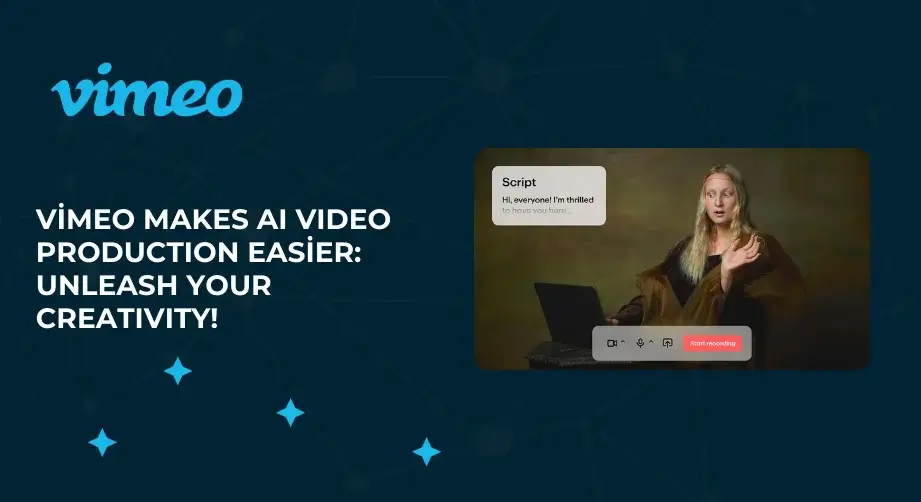Camtasia has added many new and exciting features this year. Are you ready to boost your brand and style with these enhancements. Check out these new additions to create more engaging and creative content!
In Camtasia 2023, you can remove your cursor from the screen recording. You’ve probably seen videos on YouTube or some other medium where videos are stacked side by side and there are small gaps between them. Your mouse cursor is quite small when you navigate here.

Camtasia gives you the opportunity to make changes to your mouse cursor. You can change the size of the cursor, the cursor vector used, or the transparency settings of your cursor.

In addition, you may want to use your own colors for the cursor. That’s why a wide color palette is one of the new features…

This way you can use a design that matches your brand, and thanks to the enlarged cursor you can work more easily.
On the other hand, there are innovations in the Camtasia cursor path to increase usability. We can see how the cursor moves on the screen, and you can see where the cursor starts and ends. You can make changes to it and move the cursor path right or left across the content by clicking on the dots that appear on the screen.

With this new feature, you can also use any image as a cursor. When you open the cursor settings panel, you can select an image, such as a Camtasia image or any other image, and use it as the cursor.

You can also choose a cursor created from your own avatar so that the audience can see your avatar during a presentation, for example.

When it’s another friend’s turn, their cursor is selected and they can present.

As you can see, there are many innovations, even if it’s just about using the cursor.
There are also special neon cursors designed for Camtasia 2023.

We’ve also added the cursor image to the timeline so you can see where each action is taking place. This is very handy not only for changing cursor images, but also for seeing where cut points might be in your video.

Have you ever wanted to blend your footage with another scene to create a sense of depth and realism?
Use the Corner Pinning Canvas editing mode. This feature lets you edit your footage in perspective to other scenes, which is a lot of fun.

We can get a little closer to the phone you see on the screen, and maybe zoom in on it a bit, and place it right on the phone screen in Corner Pinning mode at the top of the screen
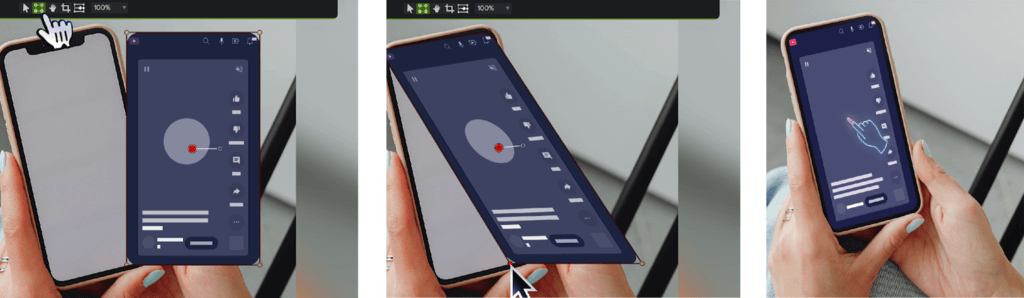
One of the new favorite features is also the animated backgrounds.
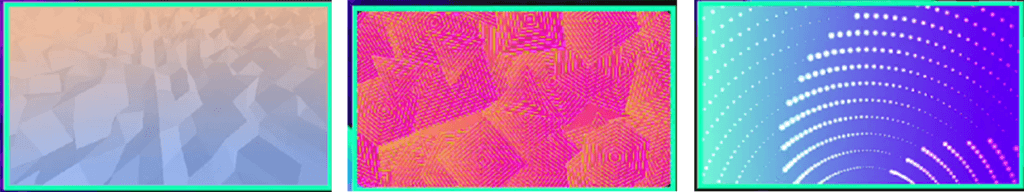

You’ll be surprised what you can do with this animated background of blue radial lights.
You can quickly change the distance between the dots, or you can change the colors completely. You can change the speed of the movements.
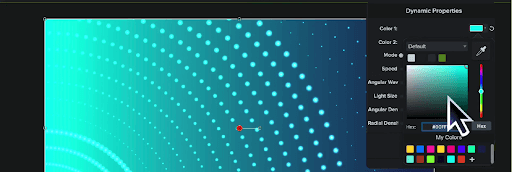


You can make the light waves that appear on the screen bigger and smaller, and you can also change the size and brightness of the lights as you add more waves.
There is also the possibility to customize dynamic motion graphics, called lottie files, to make changes to all the motion graphics.
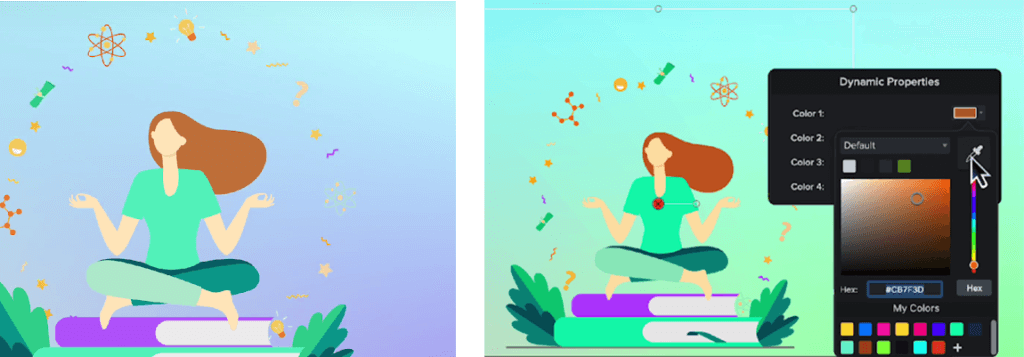
It’s also now possible to launch any Techsmith recorder directly from Camtasia. If you have Snagit or Audiate installed, simply click the app recorder and you can collect your audio and images from your favorite TechSmith apps.
There’s a great new effect: the Camtasia background removal effect.

Drag this effect over your webcam recordings and watch the background disappear to get all the images you see on social media.
Bringvision provides support, training, and distribution services for Camtasia.
You can follow our Bringvision social media accounts to stay informed about all Camtasia developments.