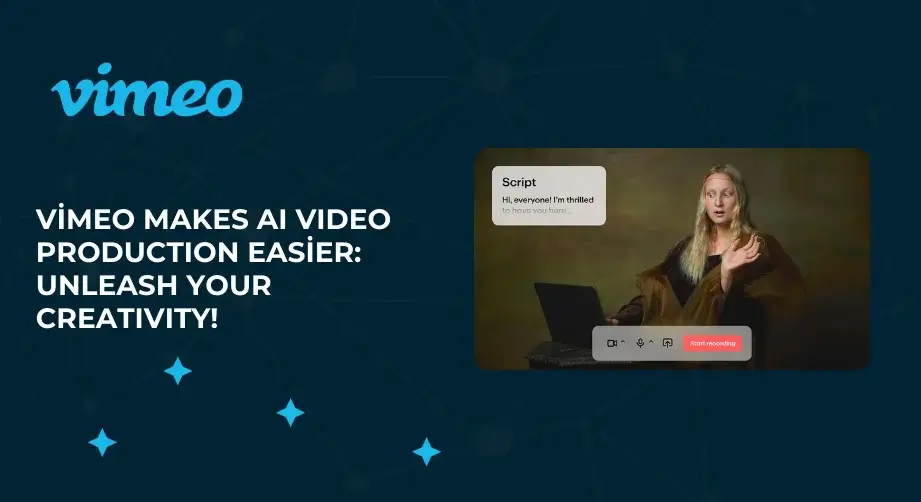In this blog post, we delve into the realm of E-Learning content enrichment through six dynamic video formats. Each format is strategically designed to enhance diverse educational experiences. We explore screen recording videos, which seamlessly guide users through software intricacies, while “how-to” videos elegantly simplify learning via visual demonstrations. We also uncover the potential of lesson videos, offering comprehensive knowledge delivery, and interactive videos that engage participants and gauge comprehension. Furthermore, we discuss animated videos, injecting creativity into content dissemination, and whiteboard videos, where storytelling merges with visual artistry. Leveraging the robust Articulate 360 suite, these formats come to life effortlessly. For more insights and support on optimizing your E-Learning journey with Articulate 360, connect with the experts at Bringvision.
Screen Recording Videos:
Whether you’re preparing training for new employees, introducing a new application, or demonstrating how to make better use of an existing program, teaching participants the basics of software or web applications likely requires your guidance. This is where software tutorials, often created through the widely used method of screen recording, come into play. Screen recording videos are valuable for training as they allow you to demonstrate rather than merely list instructions in written form.
How-To Videos:
Have you ever searched for a “how-to” video on YouTube for a DIY project? “How-to” videos on various subjects gain hundreds of thousands of views daily. This is because learning by watching someone show you something is often easier than listening to someone explain the steps. And this type of learning isn’t just for DIY enthusiasts; it’s also suitable for on-the-job training.
Training Videos:
Training videos are typically created when someone, like a subject matter expert, conducts a live instructional session that participants cannot attend. Lesson videos also work well for storytelling or presenting long content in a personal format, akin to TED Talks.
Interactive Videos:
Speaking of interaction, let’s discuss interactive videos. Do you want to share video content and ensure that your participants have viewed it? Or perhaps you want to give them the opportunity to test their understanding while watching? With applications like Storyline 360, you can make any video you create interactive by adding quizzes or extra information. This engages participants with the content and encourages them to interact with what they’re watching.
Animated Videos:
Animated videos or motion graphics are a fun way to present content—think of them as cartoons for e-learning! They work wonders when you don’t have access to a specific setting or the ability to record with a live person. Instead, you can illustrate and animate your video, giving you more creative options.
Whiteboard Videos:
A subset of explanatory videos, whiteboard videos allow presenters to “draw” accompanying images while telling a story or discussing a topic. This type of education might remind you of your school days when teachers explained concepts on a blackboard or whiteboard.
For more information, you can reach out to Bringvision, which provides education, support, and sales services for Articulate 360.
Creating all these video formats is quite straightforward with the comprehensive features of Articulate 360 products and modules.