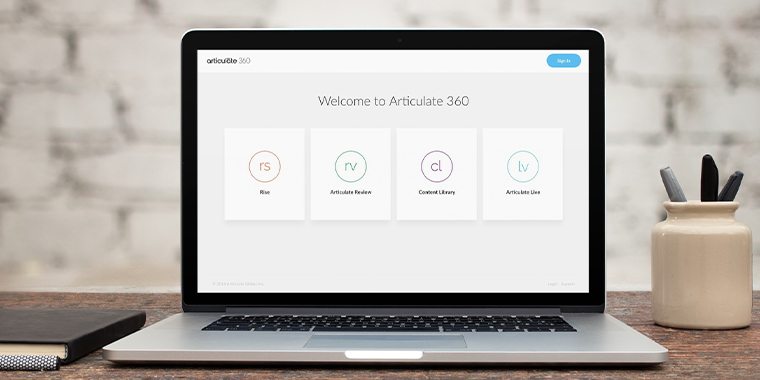
Prepare interactive course contents and presentations with pictures, videos, questions, and animations by using interactive e-lesson, e-exam, presentation preparation tools with Articulate.
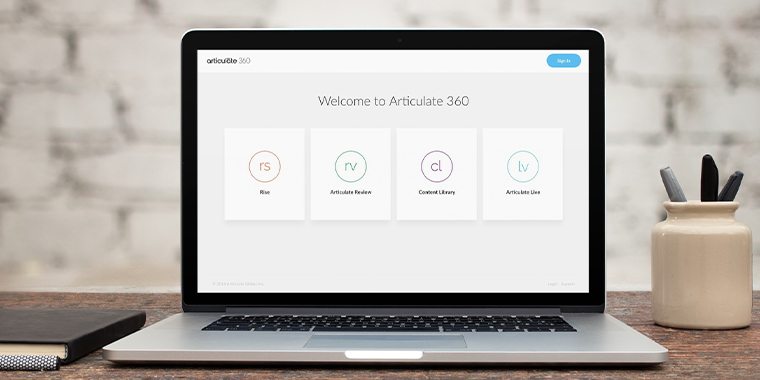
Prepare interactive course contents and presentations with pictures, videos, questions, and animations by using interactive e-lesson, e-exam, presentation preparation tools with Articulate.
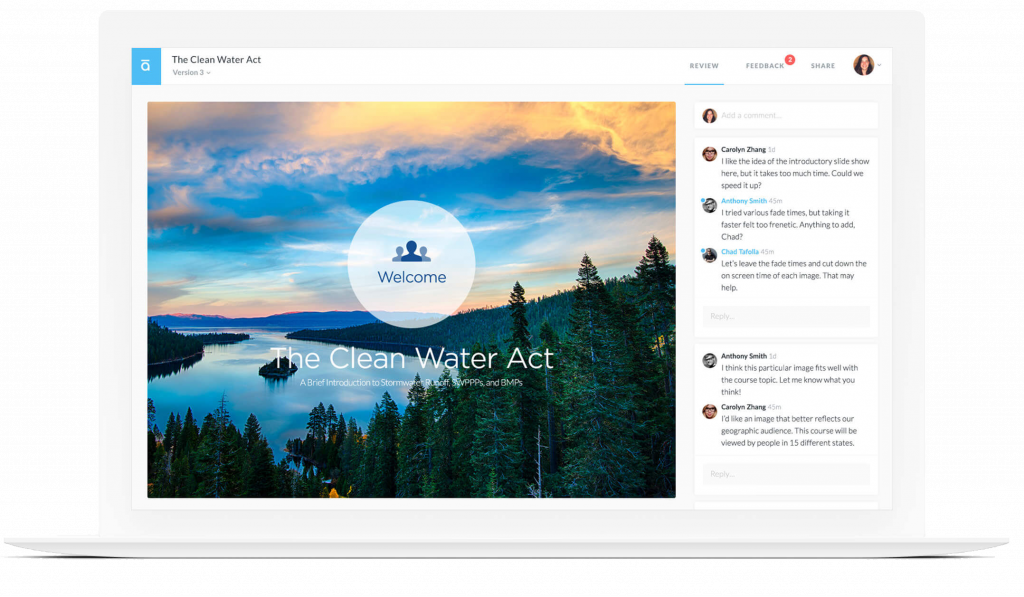
Design with Articulate products easily
Storyline 360
Use Articulate’s Storyline 360 feature to develop personalized, interactive courses that work on any device without needing any manual setting.
While this feature enables professionals to prepare highly professional content practically, it is easy for beginners to create almost any imaginable interaction with Storyline 360.
Rise 360
You can prefer Rise 360 to create fully responsive training in minutes. You only need a web browser to quickly create beautiful tutorials optimized for any screen size.
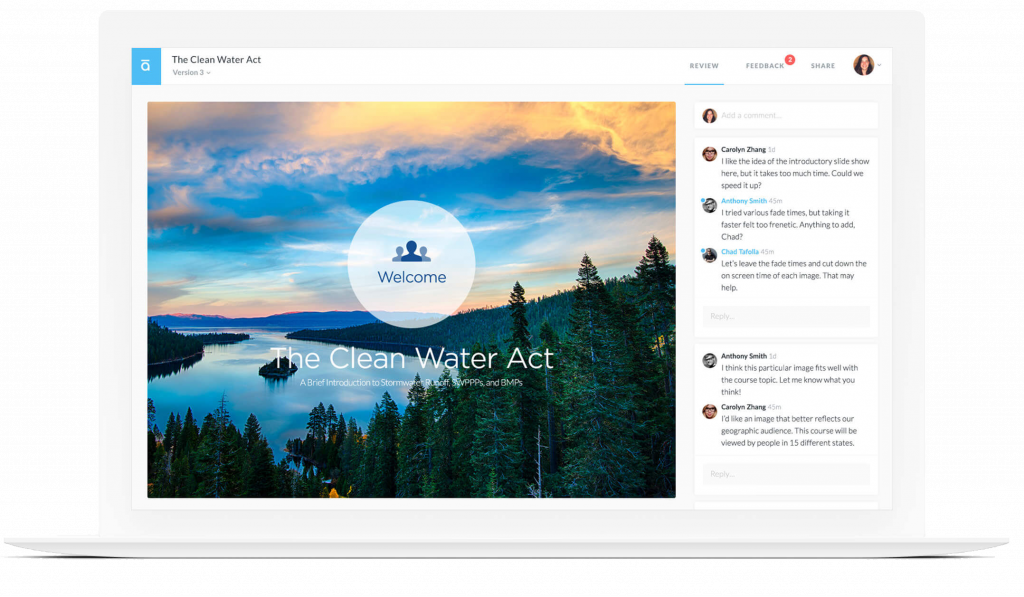
Design with Articulate products easily
Storyline 360
Use Articulate’s Storyline 360 feature to develop personalized, interactive courses that work on any device without needing any manual setting.
While this feature enables professionals to prepare highly professional content practically, it is easy for beginners to create almost any imaginable interaction with Storyline 360.
Rise 360
You can prefer Rise 360 to create fully responsive training in minutes. You only need a web browser to quickly create beautiful tutorials optimized for any screen size.
Many more features in one
You can make e-learning development much simpler and faster with Review 360. With this feature, you can easily collect and share feedback about all Articulate 360 content. In addition, all of these are cloud-based and you don’t need to download them.
Articulate’s content library, Articulate 360 content library gives you access to an ever-expanding library of 7+ million images designed by professionals and customizable slide templates. And all of these are included with your Articulate 360 subscription.


Many more features in one
You can make e-learning development much simpler and faster with Review 360. With this feature, you can easily collect and share feedback about all Articulate 360 content. In addition, all of these are cloud-based and you don’t need to download them.
Articulate’s content library, Articulate 360 content library gives you access to an ever-expanding library of 7+ million images designed by professionals and customizable slide templates. And all of these are included with your Articulate 360 subscription.
Trusted by 48,000 organizations worldwide, Articulate e-learning software and writing tools serve 19 of the world's top 20 universities, with 93 companies in the Fortune 100 ranking.
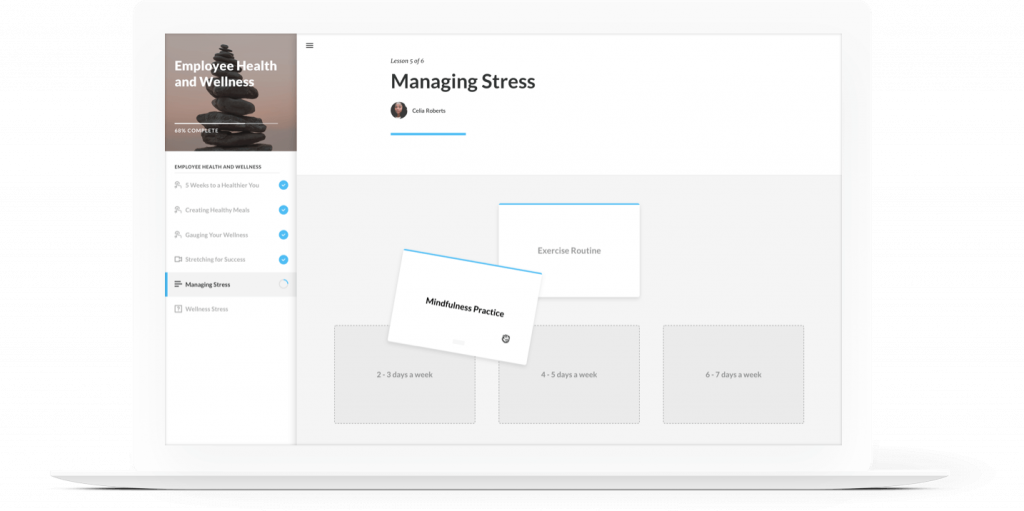
In addition to all of these, with Peek 360 you can record your screen on your Mac or Windows computer; with Replay 360, you can add the image that you will take with your own webcam in the screen record. With Studio 360, you can create PowerPoint-based lessons that look great on any device.
To create interactive courses, one of the most powerful, most preferred e-learning software acclaimed by writers, Articulate provides practical advice, inspiring examples, free downloads, and expert opinions.
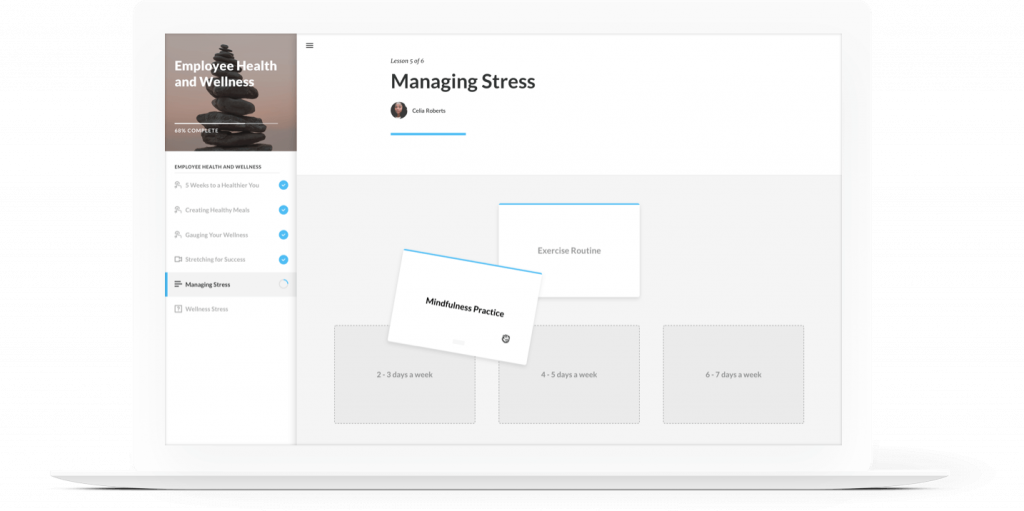
In addition to all of these, with Peek 360 you can record your screen on your Mac or Windows computer; with Replay 360, you can add the image that you will take with your own webcam in the screen record. With Studio 360, you can create PowerPoint-based lessons that look great on any device.
To create interactive courses, one of the most powerful, most preferred e-learning software acclaimed by writers, Articulate provides practical advice, inspiring examples, free downloads, and expert opinions.
What Can You Do With Articulate 360?
You can prepare interactive course contents or presentations with pictures, videos, questions, and animations by using Articulate Interactive e-lesson, e-exam, presentation preparation tools. You can convert PowerPoint and video contents to Flash files for use in your e-lessons, and manage your unique training methods with their easy-to-use.









